How can i install Xposed on Nox Android 7.1.2?
Lot of people will ask about this problem. Because on Nox android 7.1.2, there is no Xposed installer can install Xposed module. So how can we do that?
To install Xposed, we will need these file:
We do not need to install Super Su. Because Nox will be broken after install Super SU.
After download and install all of the tool above. Follow these steps.
- Extract the Xposed SDK Module and you will get the "xposed" Folder.
- Copy this Folder and paste to the /sdcard.
- Run Terminal Emulator.
- Type the command "super su"
- Type the command "cd /sdcard/xposed"
- Type the command "sh flash-script.sh"
- Wait until the process complete. And then reboot Nox.
- Run the Xposed installer, and you will see that Xposed module was installed on Nox.
If you still get any problem, just leave a comment here and we will help you.

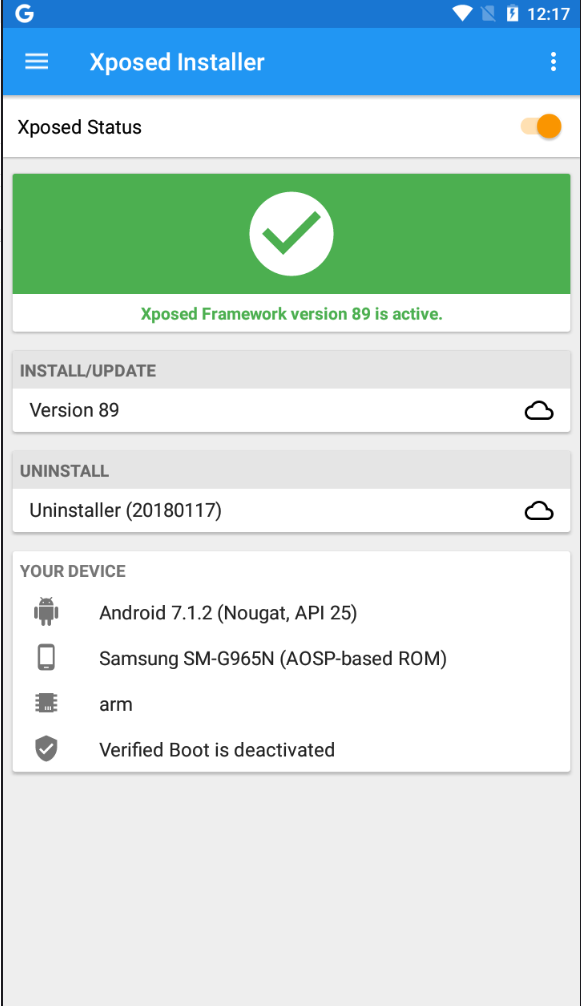















0 comments:
Post a Comment