How to download & install game on Only4free.net
Hello everyone,
There are log of people who don't know how to download & install game on Only4free.net. Today, i will introduce you how to do that.
Step 1:
From our site, you can search and find the game, application which you need. If you find it, you will see the post like this.
Please read all of information which you will need to know about the game and author's Feature app. Scroll down and you will see:
Feature app contain the link to author's group. Click to that and you will be lead to the post on that group. If you cannot show the content, please log in to facebook and join to that group.
From that post, you will see the link to download Feature App.
This game will need 2 part. Apk & Obb. Please support the author, the download link was hidden in 3 x short link. Just click to get link and at the 3 times, you will get the gestyy.com link. This is the last short link.
Here are the steps to install
- Uninstall original post from google playstore
- Download & install mod apk
- Download & extract obb file
- Copy extracted folder and paste to "/Android/obb"
- Launch game
With the game i mentioned in this post. The folder will have the name "com.budgestudios.SmurfsBakery". After extract the obb zip file. You just need to copy or moving this folder to "Android/obb".
Finishing all of them, you can launch the game normally.
Here is the Video:
Here is the Video:
__________________
Update From 23-Feb-2020
We have just made the video about "How to download and install game from only4free. And hunter assassin is example"
Watch this video for more details:

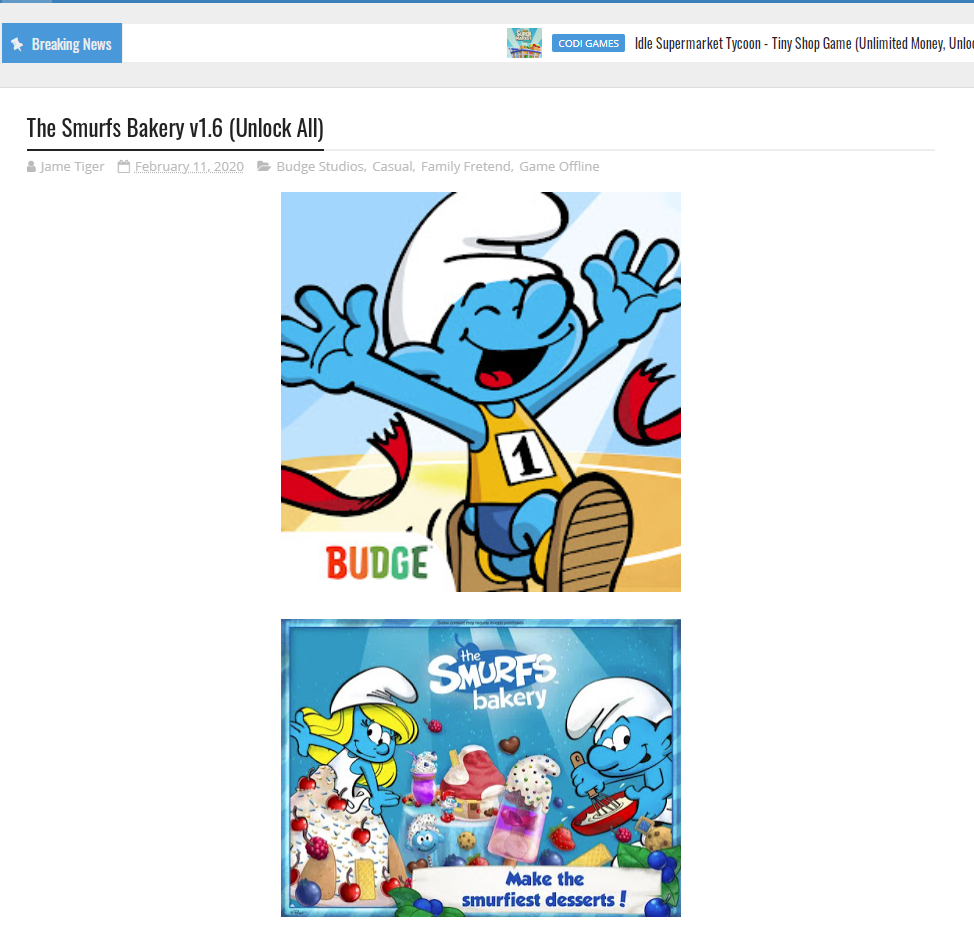
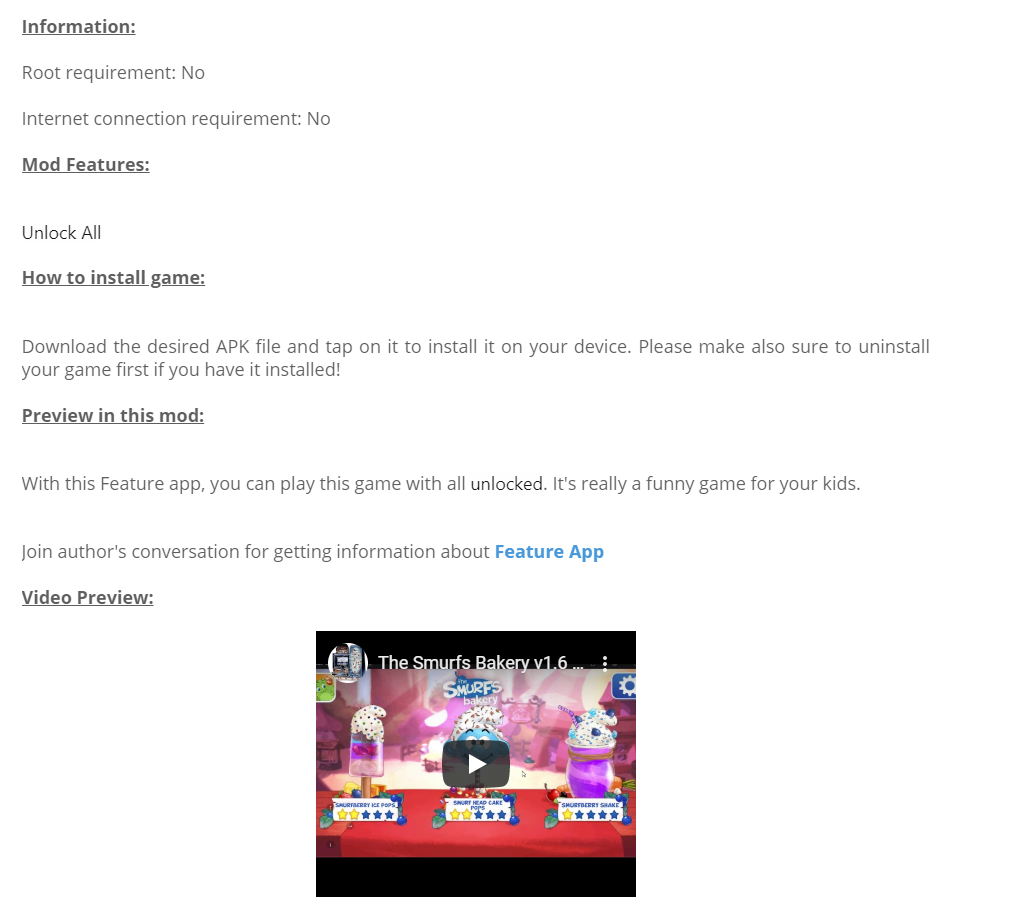
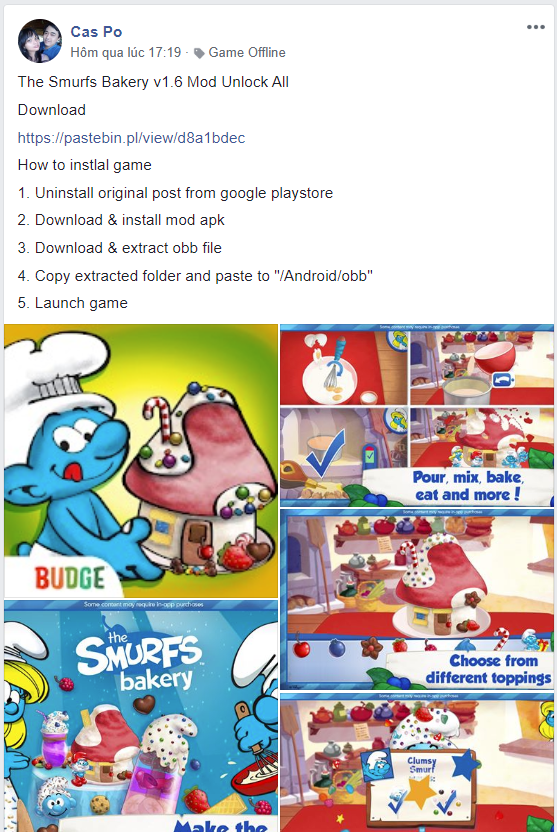















0 comments:
Post a Comment