Sniper 3D: Fun Offline Gun Shooting Games Free v3.8.0 Feature app
What news:
we change to new type of mod menu.
In this version, please use SAI tool to install this APK if you got any problem.
Description:
Call the best shooter, the guns are ready to action! Download now Sniper 3D for free, the popular free fun gun shooting game. Be the one men army, the sniper assassin to killing in online and offline world. Sniper 3D, the cool fun shooting and action game!
In this fun cool game you are the army's best sniper, shooting guns and killing to stop assassins in the daily war. When the sniper assassin gets the gun in action, no army can stop him! Choose the best gun and start shooting the best fun game for free, online and offline.
Ultra-realistic 3D Graphics
- The best 3D action game, quality in guns and cool shooting.
- Easy and intuitive new controls, aim and shoot to be the best sniper in the war.
- Be the number 1 sniper and help the war shooting the running assassin and killing the kingpin in cool offline missions or join the army and be the best online killer.
- Unlock cool guns and upgrade them to build the ultimate weapon. Buy all types of guns: the best sniper rifles for offline missions, shotguns or pistols to free your power in online war! Upgrade the ammo, grip, and the caliber to get bullets that make more damage in the war.
- The best shooting action experience! Play with new and cool snipers from all around the world, it's fun! Become the best sniper from online and offline games!
Fun Games For Free made for you the best free and fun action shooting game: Sniper 3D: Fun Offline Gun Shooting Games Free ! Start gaming now, online or offline!
Information:
Root requirement: No
Internet connection requirement: Yes
Mod Features:
- Free Shop (Can Select Any Weapon - Demo)
- Hack Gun (Unlimited Bullet, No Spread, All Silence, High Speed)
- Hack Gear
- Cheat 1500 Worlds Ops: This function will allow you get 1500 red skull for each map you play in WORLDS OPs.
- Enable Sniper Vault
- Can Watch Ads: This function will allow you to watch ads to earn diamonds as much as you want.
- Fake Premium Data: This is just a FAKE Data.
- Unlock Hidden Region For New Account
- Cheat Arena Challenger: This is just a fake data to get you alwasy in challenger. Not sure working.
- Auto AIM & Show Enemy Location: This function will allow you find the location of enemy automatically. And also pop up the damage if they was shot. So you can find them easily and Kill Steal (KS) if you are faster.
- Cheat Exp: This function will let you reach the maximum level after playing any map.
- Disable Anti Cheat: This function will allow you use Diamonds without any error.
- Disable Force Update
Download the desired APK file and tap on it to install it on your device. Please make also sure to uninstall your game first if you have it installed!
Preview in this mod:
With this Feature app, you can play this game with all Money, Gun and Gear, anti update. It's really a funny game for everything.
Join author's conversation for getting information about Feature App
Video Preview:
Download from Google Play Store.
























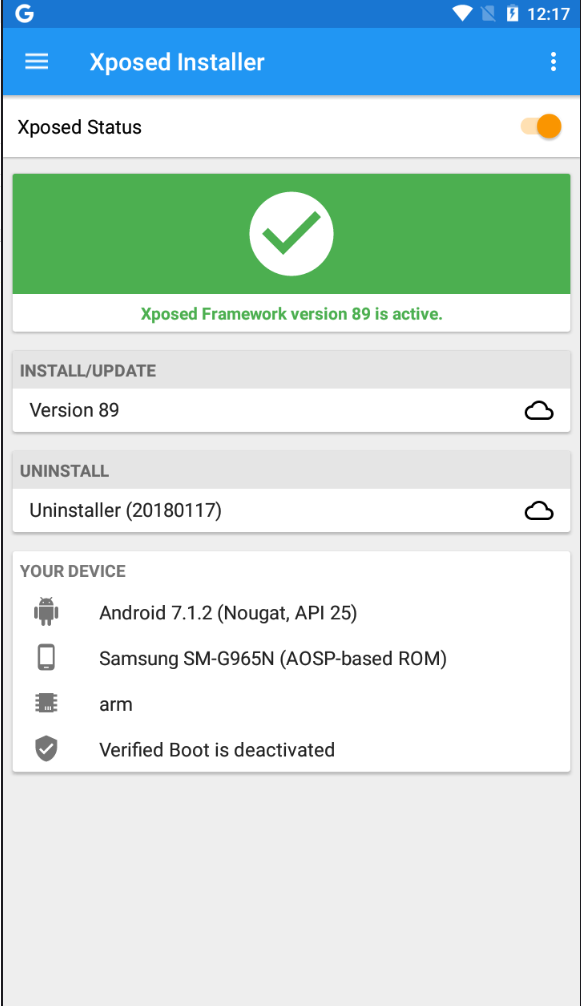








 , Cheese cake
, Cheese cake  , Chocolate cake, Cranberry cake, Blueberry cake, Milkshake, Pie, Muffins, Yogurt salads, Crushed Candy ...
, Chocolate cake, Cranberry cake, Blueberry cake, Milkshake, Pie, Muffins, Yogurt salads, Crushed Candy ...
 ...
...
 , Seafood soups ...
, Seafood soups ...
 , Green Salsa, Red Salsa, Tacos, Tortilla ...
, Green Salsa, Red Salsa, Tacos, Tortilla ...

















